Visual Studio Test Professional 2010: Test Case WorkItem Type
Posted by: Subodh Sohoni ,
on 2/28/2010,
in
Category Visual Studio
Abstract: In this article, we will study the Visual Studio 2010 test case workitem type in detail.
Visual Studio Test Professional 2010: Test Case WorkItem Type
Microsoft has given a lot of importance and thought on testing in Visual Studio 2010. One of the popular demands that have been attended to in Visual Studio 2010 is to create Test Case as a workitem type. Creating such a workitem type makes it easy for test and project managers to track the testing efforts in context with various requirements, features and other logical conditions. In this article we will take a close look at this workitem type.
Let us first understand the concept of the workitem. While working on a project there are many entities that need to be tracked over some period of life of project. Example of such an entity is a bug. Workitems need to be given some physical presence so that they can be individually tracked over a period of time. Such physical signature to a workitem is given by creating a record for it in the database of TFS. Workitems store some data and state. Type definition of workitem defines what data it can store, which states it can be in, which transitions from one state to another are allowed and how it will be shown.
Let us now study in details the type definition of Test Case workitem type. It has some fields which are common to all workitem types. These fields are the title, to whom is it assigned to, area and iteration. Besides these, there are certain common fields which have special values for the test case workitem type. State field of the test case can have values Design, Ready and Closed. Their names are quite self explanatory. It has a priority field which can take numeric value from 1 to 4. This is for the planning purpose. It has a special field named Automation Status. A test case may be automated that is it can be executed automatically or it can be Not Automated that has to be executed manually.
Bulk of the data of test case is made up of steps. These represent each of the step that the tester needs to take to execute a test. Steps are written in the order in which they need to be executed. Each step has some action to be executed by the tester and expected result against that action. Step may have some attachment like an image file to show some details or a documentation of application under test. Attachment can be opened before executing that step and viewed separately. A step may also have a parameter embedded in the action or the expected result. Parameter is embedded by providing ‘@’ prefix to the name, for example if ‘City’ is the parameter to be embedded then it has to be given in the step statement as ‘Enter @City in the textbox for city’. The list of all parameters appears below all the steps. We can give multiple values to each parameter in the form of rows of records. As many rows that we create, those many iterations of the test can be run.
Steps in the test case may be written using MS Excel where you provide a column for Action and another for Expected Result. You may then copy and paste these steps in the test case workitem form.
TFS 2010 implements the concept of hierarchical workitems. There can be a relationship existing between two workitems. Typically this relationship can be a ‘Parent – Child’ relation. In the case of test case workitem, a special relationship exists between the workitem of the category Requirement (‘Requirement’ in case of CMMI Process and ‘User Story’ in the case of Agile Process) and the Test Case. This relationship is ‘Tested by – Tests’ relation. A Test case can test one or more requirements related to it and we can link those while creating the test case workitem instance. A tab for managing those related requirements is provided in the form for the test case workitem.
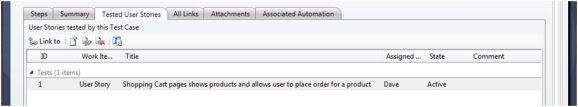
An important part of the test case is to associate automation. When a test case is created, it has the steps to run the test manually. After the automated tests are created (either Web Test or Coded UI Test etc.) then we can associate it with the test case. Once such automated test is associated with the test case then whenever we chose to run the test, the automated test will be executed.
Conclusion: In this article we have studied the test case workitem type in details. In the next article we will study other artifacts of the test plan in Visual Studio Test Professional 2010.
If you liked the article,  Subscribe to the RSS Feed or Subscribe Via Email
Subscribe to the RSS Feed or Subscribe Via Email
Subodh Sohoni is a VSTS MVP, MCTS - Microsoft Team Foundation Server - Configuration and Development and also is a Microsoft Certified Trainer(MCT) since 2004.
This article has been editorially reviewed by Suprotim Agarwal.
C# and .NET have been around for a very long time, but their constant growth means there’s always more to learn.
We at DotNetCurry are very excited to announce The Absolutely Awesome Book on C# and .NET. This is a 500 pages concise technical eBook available in PDF, ePub (iPad), and Mobi (Kindle).
Organized around concepts, this Book aims to provide a concise, yet solid foundation in C# and .NET, covering C# 6.0, C# 7.0 and .NET Core, with chapters on the latest .NET Core 3.0, .NET Standard and C# 8.0 (final release) too. Use these concepts to deepen your existing knowledge of C# and .NET, to have a solid grasp of the latest in C# and .NET OR to crack your next .NET Interview.
Click here to Explore the Table of Contents or Download Sample Chapters!
Was this article worth reading? Share it with fellow developers too. Thanks!

Subodh is a Trainer and consultant on Azure DevOps and Scrum. He has an experience of over 33 years in team management, training, consulting, sales, production, software development and deployment. He is an engineer from Pune University and has done his post-graduation from IIT, Madras. He is a Microsoft Most Valuable Professional (MVP) - Developer Technologies (Azure DevOps), Microsoft Certified Trainer (MCT), Microsoft Certified Azure DevOps Engineer Expert, Professional Scrum Developer and Professional Scrum Master (II). He has conducted more than 300 corporate trainings on Microsoft technologies in India, USA, Malaysia, Australia, New Zealand, Singapore, UAE, Philippines and Sri Lanka. He has also completed over 50 consulting assignments - some of which included entire Azure DevOps implementation for the organizations.
He has authored more than 85 tutorials on Azure DevOps, Scrum, TFS and VS ALM which are published on
www.dotnetcurry.com.Subodh is a regular speaker at Microsoft events including Partner Leadership Conclave.You can connect with him on
LinkedIn .