ASP.NET MVC 3 Razor Syntax - RenderBody, RenderPage and RenderSection
Posted by: Malcolm Sheridan ,
on 1/14/2011,
in
Category ASP.NET MVC
Abstract: The following article demonstrates how to use these three method of Razor syntax -RenderBody, RenderPage and RenderSection in ASP.NET MVC 3.
Everybody knows Razor is the new view engine ASP.NET Web Pages, so I thought I’d write about some Razor syntax you may not be aware of. The three methods I’ll be focusing on today are RenderBody, RenderPage and RenderSection. You’ll need to understand how each of these work if you want to get know the Razor syntax intimately. This code also works in WebMatrix if you're using it.
Before moving on, you need to download ASP.NET MVC 3. Click here to download and install them using the Microsoft Web Platform Installer.
Open studio 2010 and create a new ASP.NET MVC 3 Web Application (Razor) project. Now it's time to start coding! I’ll begin with the RenderBody method.
RenderBody
The RenderBody method resides in the master page, or in Razor this is commonly referred to as the Layout page. There can only be one RenderBody method per Layout page. If you’re from Web Forms world, the easiest way to think of RenderBody is it’s like the ContentPlaceHolder server control. The RenderBody method indicates where view templates that are based on this master layout file should “fill in” the body content.

RenderPage
Layout pages can also contain content that can be filled by other pages on disk. This is achieved by using the RenderPage method. This method takes either one or two parameters. The first is the physical location of the file, the second is an optional array of objects that can be passed into the page. Add a new cshtml file to the Shared folder and call it _Header.cshtml. I've prefixed this file with an underscore because I don't want this file to be called outside of RenderPage. By default, ASP.NET will not serve pages beginning with an underscore. Here's the code I'm adding to the _Header.cshtml page.
<h1>Header Here</h1>
And to use this in the layout, it's as easy as this.
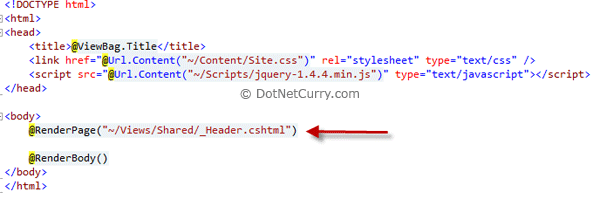
RenderSection
Layout pages also have the concept of sections. A layout page can only contain one RenderBody method, but can have multiple sections. To create a section you use the RenderSection method. The difference between RenderSection and RenderPage is RenderPage reads the content from a file, whereas RenderSection runs code blocks you define in your content pages. The following code illustrates how to render a footer section.

RenderSection expects one parameter and that is the name of the section. If you don’t provide that, an exception will be thrown. Views can add data to sections by using the following code.

If you ran the website now it’ll run without error. If on the other hand you don’t include the section footer in the view, you’ll get an error.

That’s because by default, sections are mandatory. To make sections optional, just add the second parameter, which is a Boolean value.

Now things will run just fine.
These three methods you will use time and time again when you're using the Razor view engine. This code works both for ASP.NET MVC 3 and also WebMatrix. Have fun!
The entire source code of this article can be downloaded over here
This article has been editorially reviewed by Suprotim Agarwal.
C# and .NET have been around for a very long time, but their constant growth means there’s always more to learn.
We at DotNetCurry are very excited to announce The Absolutely Awesome Book on C# and .NET. This is a 500 pages concise technical eBook available in PDF, ePub (iPad), and Mobi (Kindle).
Organized around concepts, this Book aims to provide a concise, yet solid foundation in C# and .NET, covering C# 6.0, C# 7.0 and .NET Core, with chapters on the latest .NET Core 3.0, .NET Standard and C# 8.0 (final release) too. Use these concepts to deepen your existing knowledge of C# and .NET, to have a solid grasp of the latest in C# and .NET OR to crack your next .NET Interview.
Click here to Explore the Table of Contents or Download Sample Chapters!
Was this article worth reading? Share it with fellow developers too. Thanks!
Malcolm Sheridan is a Microsoft awarded MVP in ASP.NET, a Telerik Insider and a regular presenter at conferences and user groups throughout Australia and New Zealand. Being an ASP.NET guy, his focus is on web technologies and has been for the past 10 years. He loves working with ASP.NET MVC these days and also loves getting his hands dirty with jQuery and JavaScript. He also writes technical articles on ASP.NET for SitePoint and other various websites. Follow him on twitter @
malcolmsheridan